Introducing an open-source creative software ecosystem for professional graphic design on Linux – Part 2
Looking at individual apps of a designer's complete toolset on Linux
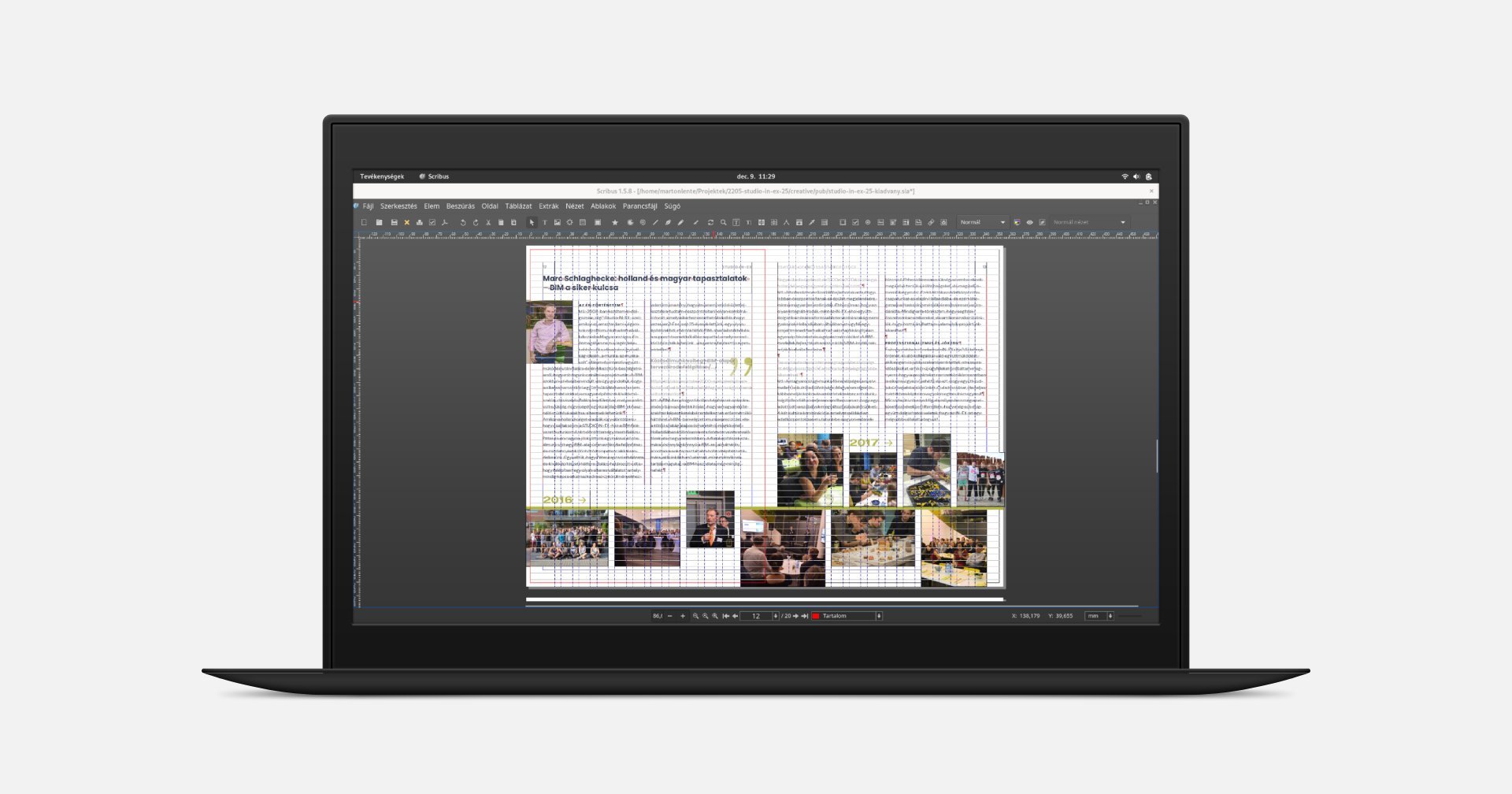
After introducing some core supporting apps for design in Part 1, I'll have a brief look on the actual creative GUI tools for each software categories we discussed earlier. I won't go into a detailed description, but will cover the apps' fundamental background, and place in the open-source creation process. I'll have a brief look on the software's file formats, features in professional context, and UI.
Open-source vector design software: Inkscape
Inkscape is the most mature open-source vector design tool, belonging to the same group of software as Adobe Illustrator or Affinity Designer. A major advantage of Inkscape is that its native file format is SVG, which means it joins into various workflows extremely well. Inkscape's feature set is huge: its vector drawing tools are on par with Illustrator, though some advanced typography tools, like character and paragraph styles are missing.
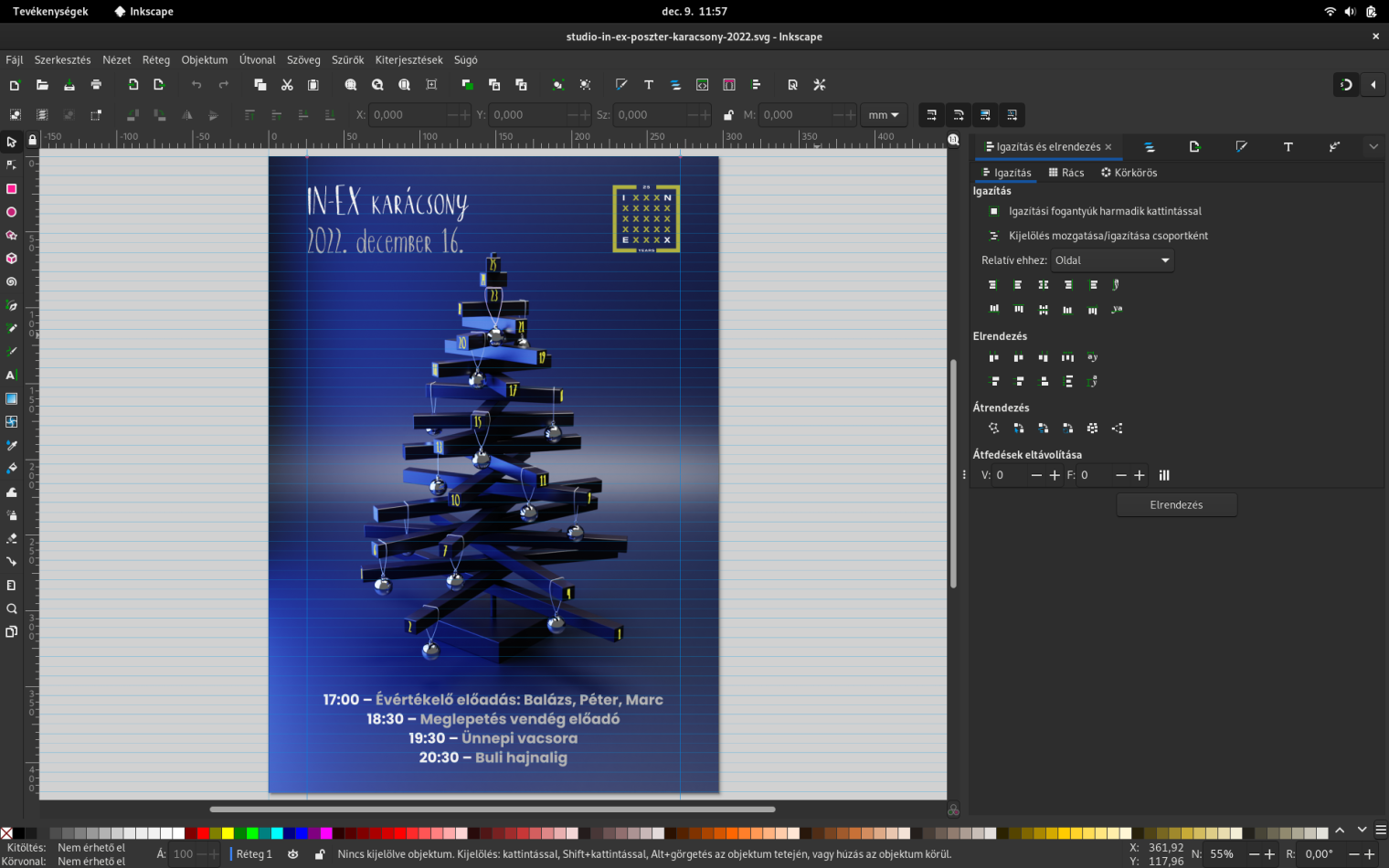
Some users find its UI less intuitive than proprietary competitors', but with some initial learning, especially by getting used to keybindings, it's very efficient. For many years, because of SVG's limitations Inkscape didn't support multi-page documents (or artboards), which was a major drawback. Version 1.2 added Pages though, so that this important feature is no longer missing.
Open-source image editing software: Gimp
Gimp, an open-source image editing app has been around for long on Linux. It's also legendary because of it's fundation, the GTK toolkit became a base of many other GUI applications, including GNOME. Gimp is designed for similar uses like Adobe Photoshop and Affinity Photo. Gimp works with all the important image formats, and opens PSD files (with some limitations). The feature set covers a huge range of professional applications, however the lack of adjustment layers makes non-destructive editing hardly possible. Non-destructive editing is the standard way of working for many professionals, which means Gimp can't be fully considered a true alternative to proprietary image editing software, that have clever features for this.

Gimp works with all major image formats, and opens PSD files /.../
Gimp's UI was characterised by unusual floating panels for years, that wasn't common for many. The UI evolved a lot over the years, but doesn't follow conventions, so that users must re-learn a lot of tools that otherwise work very similar in other software (you can e.g. easily transition from Photoshop to Affinity Photo or vice versa with little effort – but not to Gimp). Still, Gimp is a powerful tool on its own, and probably the most complete image editing software for Linux.
Open-source publication design software: Scribus
Scribus is an open-source, professional publication and layout design software, with a similar focus like Adobe InDesign and Affinity Publisher. Scribus can read all major image, and publication file formats, and can open and edit some vector formats, like SVG. Scribus's native file format is SVG-based, which means it's so open, that you can practically open, read and edit it in a text editor. In many areas, and for a lot of use cases it's comparable to either Adobe InDesign or Affinity Publisher: Scribus offers good page management, serious typographic control, and tools for ultra-precise graphic design work – primarily for print. Scribus doesn't have pixel units, but nothing prevents you from using it for digital layout design, until you use ppi values meaningfully.
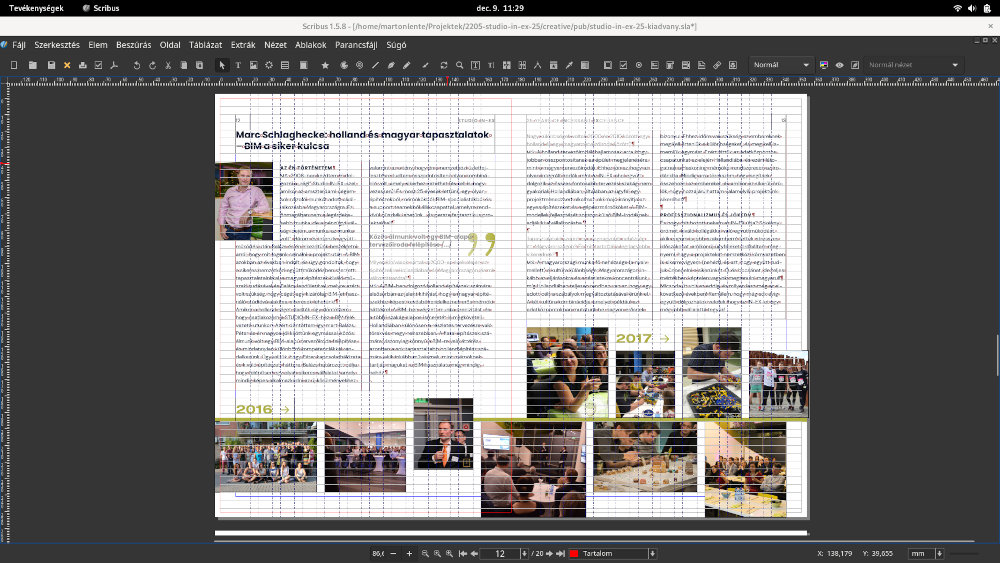
Out of the box, Scribus's UI is very clean and simple: panels can be opened and closed from the menu, or by keybindings as needed. These panels can also be docked if preferred, making Scribus's look more similar to other DTP software. Scribus is Qt-based, which means some of its UI 'features', like dark theme etc. need some extra configuration steps on non-KDE desktop environments to work properly. It's worth noting, that series version 1.5 have some work-in-progress features, and as such, quite some bugs, so use it cautiously in production.
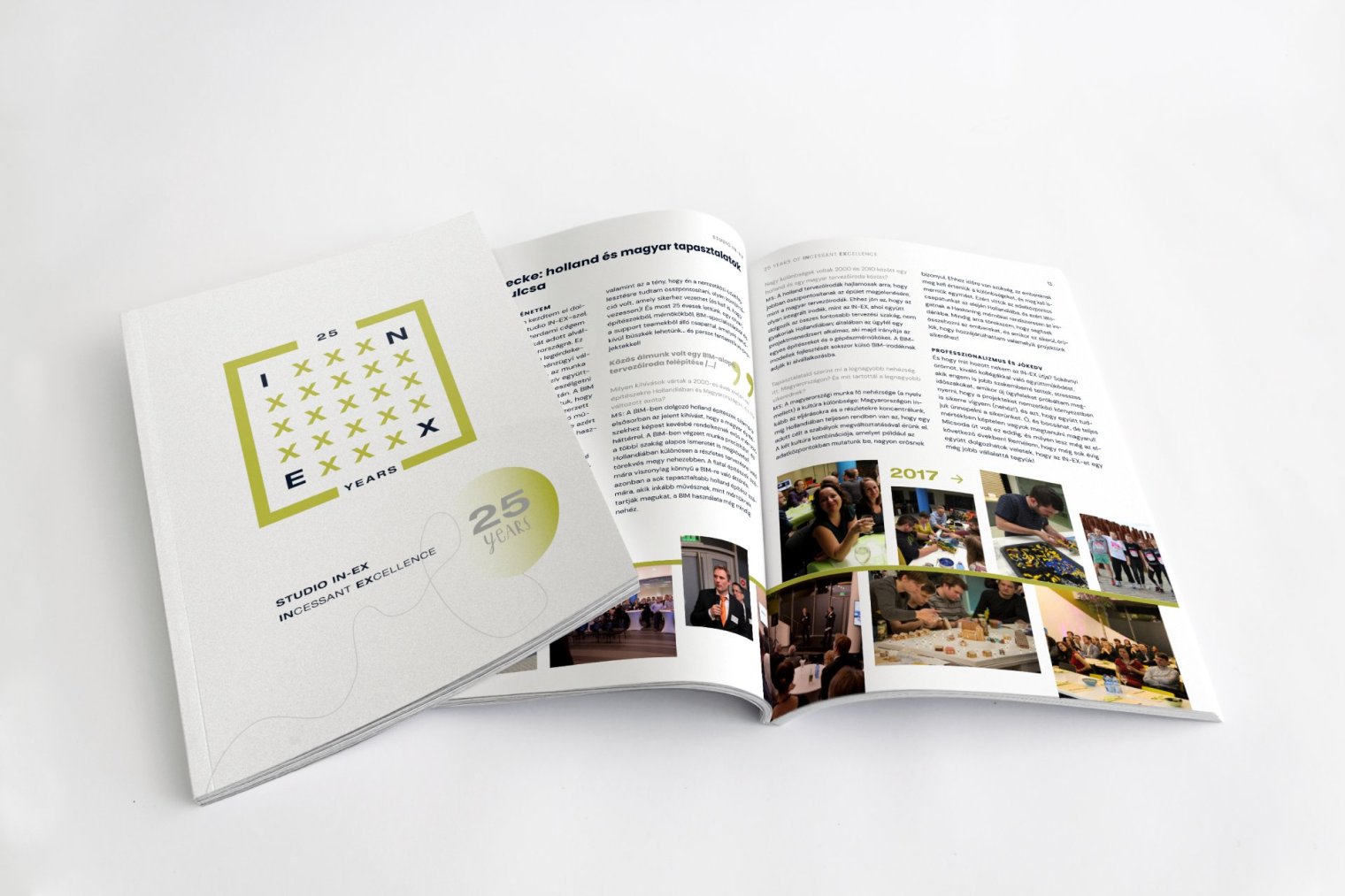
Open-source UX and UI design software: Penpot
The software category of dedicated UX and UI design software is relatively new when compared to the groups above. The category's software conventions were just built up over the last couple of years, and major vendors are often young companies, like Figma. These tools often put a huge emphasis on collaboration, and are built on browser- and internet technologies. This means, in general they're much more accessible than conservative desktop software, and run platform-independently on multiple OSs, including of course Linux. Open-source UX/UI design software is a new endeavour, and the first serious achievement likely is Penpot: a browser-based collaborative design tool, similar to Figma. Though Penpot is an online tool, the app itself is open-source, which means you can setup and run your own instance locally if you wish (though it's technically challenging, as there isn't a pre-packaged desktop app available yet). Penpot's native file format is SVG-based, being intentionally accessible. Penpot is in massive development: it's just about to drop the 'beta' label. Penpot's current feature set is somewhere between Sketch's and Figma's: the set of design tools are a bit more limited, and as such closer to Sketch, while collaborative and organizational features are more similar to Figma.

Penpot's UI is easy to use and pleasant by modern standards, that you'll find familiar when coming from other software.
Even though I compared Penpot to the former to put it into context, Penpot has its own distinctive vision, and I think it manages and shapes it extremely well. I think Penpot is already suitable to be used professionally for small to medium UI projects, but the proprietary tools just still being smoother in almost every areas, it may still require a little more time until I can suggest to use it for really complex projects too. Penpot's UI is easy to use and pleasant by modern standards, that you'll find familiar when coming from other software.
Open-source 3D graphics software: Blender
It isn't trivial to discuss 3D software here, especially Blender, because of the broad use cases of multiple industries, as discussed in Part 1. Think of proprietary software like 3ds Max, that's popular in architectural visualisation, game design, etc., or Cinema 4D in broadcast, design visualisation, etc. However, 3D software is part of many creative workflows indeed even in graphic design, so it's worth putting Blender on the list. Blender is one of the greatest achievements of open-source software projects: an utterly complex application, with many years of fast-paced development. We can safely say that Blender is on par with the most expensive 3D suites in capabilities, and is enjoying the support of leading tech companies, and creative studios. Blender is having its momentum: a lot of major offices put it into production in many industries. Blender works with important 3d exchange formats like FBX, OBJ or 3DS, and its native format, blend is capable of advanced features, like packing image data, that enables making complex scenes fully portable in just one single file. Professional 3D software in general have so many features, that each professional individual only uses a fraction of the packages' capabilities. It's no different with Blender: it's a fully complete suite of 3D modeling, animation, and rendering, with areas, that outperform the strongest proprietary alternatives' overlapping offerings.
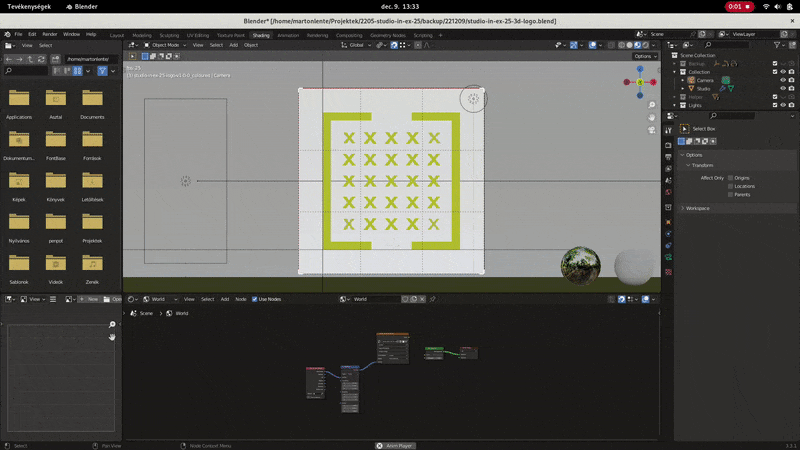
Blender's UI changed a lot since its beginning. The most major change by far was released with version 2.8: a turning point for Blender, that lifted the software's UX to modern professional standards. Blender is probably the only software on the list, that's by no question is a serious alternative to proprietary software even for professionals, who otherwise have zero interest in open-source.
Using proprietary software on Linux: Wine, Corel Vector, Figma etc.
We discussed leading open-source creative applications so far, that can work well together as a software ecosystem, and cover all use cases a small to medium design studio might have. However, you can still consider Linux a platform for design to some extent, even if you rely on proprietary software in your work.
My favorite font manager is the relatively new FontBase, that perfectly works, and makes organizing fonts super easy. FontBase comes as an AppImage, which means it's virtually available for all distributions.
Many leading creative software just don't run natively on Linux: almost all Adobe apps, all Affinity apps, and most Corel apps are macOS- or Windows-only. However, there are software like Wine, that enable you to run Windows software on Linux – with limited success. Another option is to run Windows virtually within Linux, so that you run proprietary software there, but virtual machines can't use the computer's performance up to its full potential, which is limiting for creative uses. Even though I think Linux does have an edge in generic computer use to proprietary OSs, I can't recommend replacing either macOS or Windows if you fully rely on at least one or two Adobe or Affinity apps in your work.

/.../ Linux for design: a highly liberating, beautifully designed, and inspiring virtual environment to work in as a creative professional.
There's a trend though that new-age creative software run on web technologies – as discussed above – so that they're platform-independent. These apps run perfectly on Linux too: good examples are Corel Vector, Figma etc. If you're e.g. a UI designer doing almost everything in Figma, then there's nothing against putting Linux as your primary operating system.
In Part 1 I introduced the idea of Linux as a platform for design, and in Part 2 I briefly described an open-source creative software ecosystem, and its individual apps. In the future I might write about each part in more detail. Until then, I encourage you to start considering Linux for design: a highly liberating, beautifully designed, and inspiring virtual environment to work in as a creative professional – in some cases just as effectice as propreitary software.
Author
Márton Lente
I am Márton Lente, a designer and creative web developer from Budapest, Hungary. I have a formal education in architecure and design, and multiple years of experience in front-end, and CMS web development. Read more.



